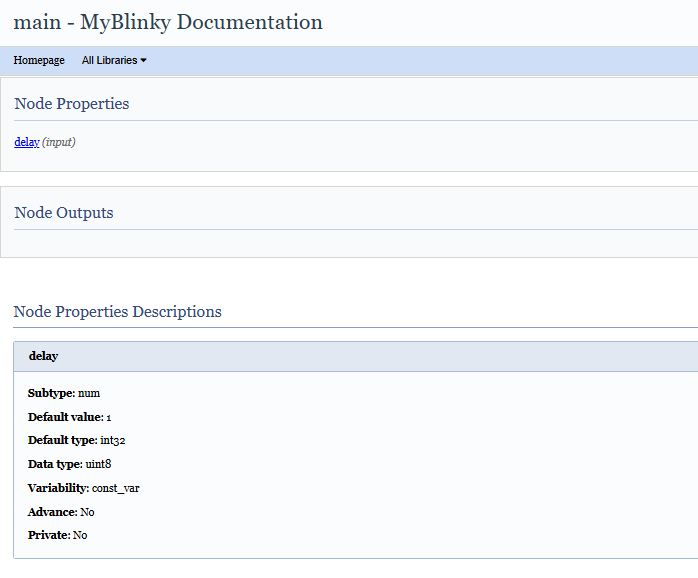Document Your Flows
The Doxygen feature provides a way to document your lib nodes (Refer lib creation for understanding about Library Nodes)
To create a documentation for your flows
- Open the hamburger menu and click on the Doxygen option
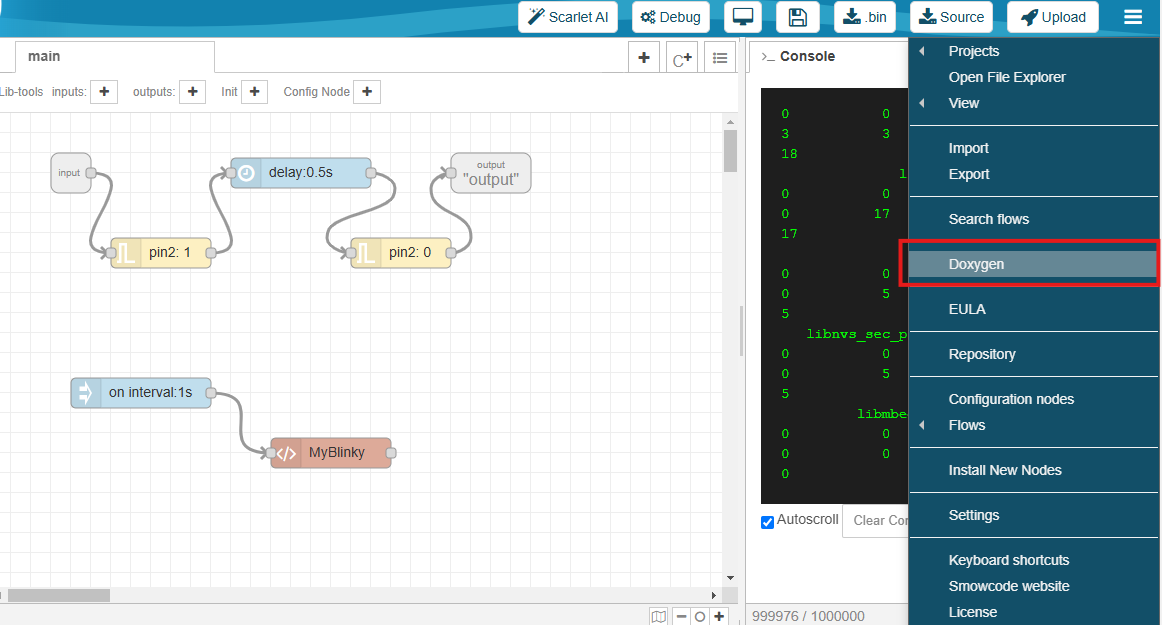
- A doxygen.zip is automatically download on your system.
- The zip folder contains an
index.htmlfile and a supportingmainfolder. - If you open the
index.htmlin a browser, you will be able to see all information extracted from the created lib nodes.